オフィスで複数のプリンターを利用するのがよくあります。複数のプリンターのドライバーをインストールすると、既定プリンターの設定が勝手に更新されることがあります。Windowsで既定のプリンターを設定するには、以下の手順で簡単に設定できます。
Step1:スタートメニューを開き、「プリンターとスキャナー」を検索します。
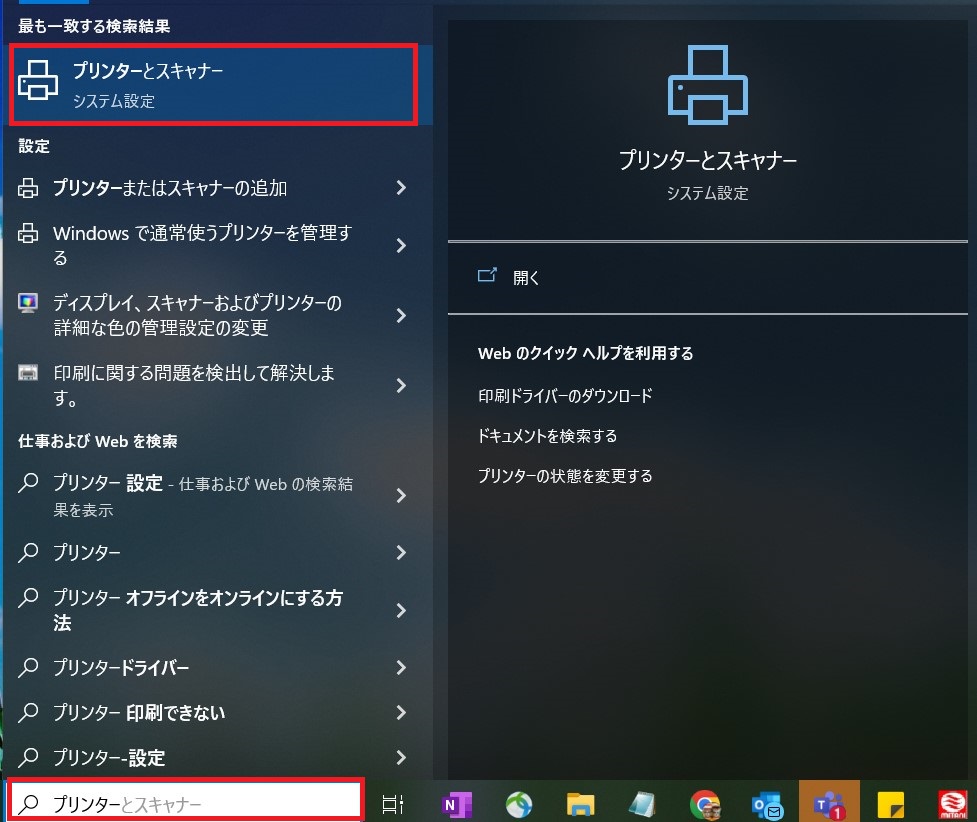
Step2:既定のプリンターとして設定したいプリンターを選択し、「管理」をクリックします。
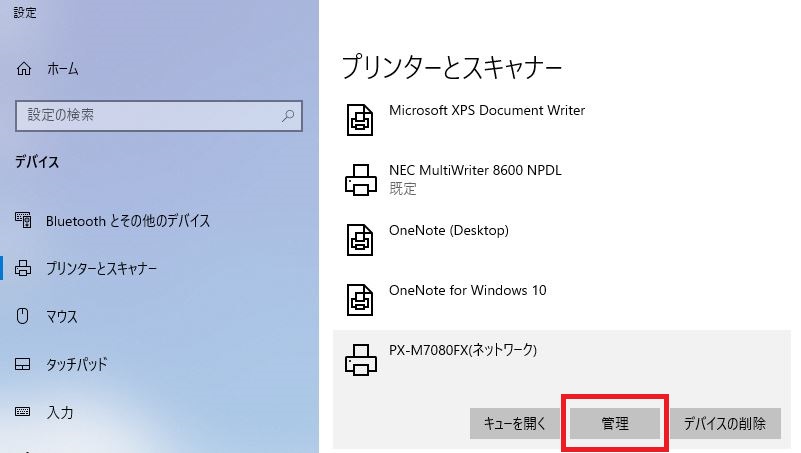
Step3:「既定として設定する」をクリックして完了。
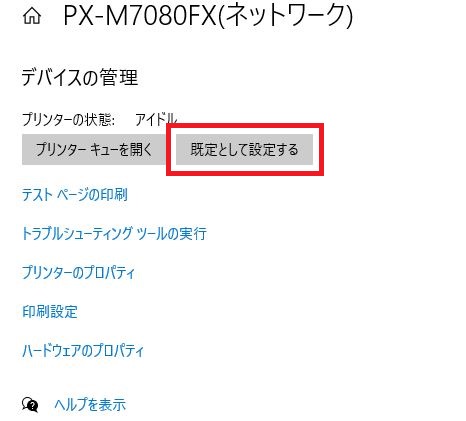
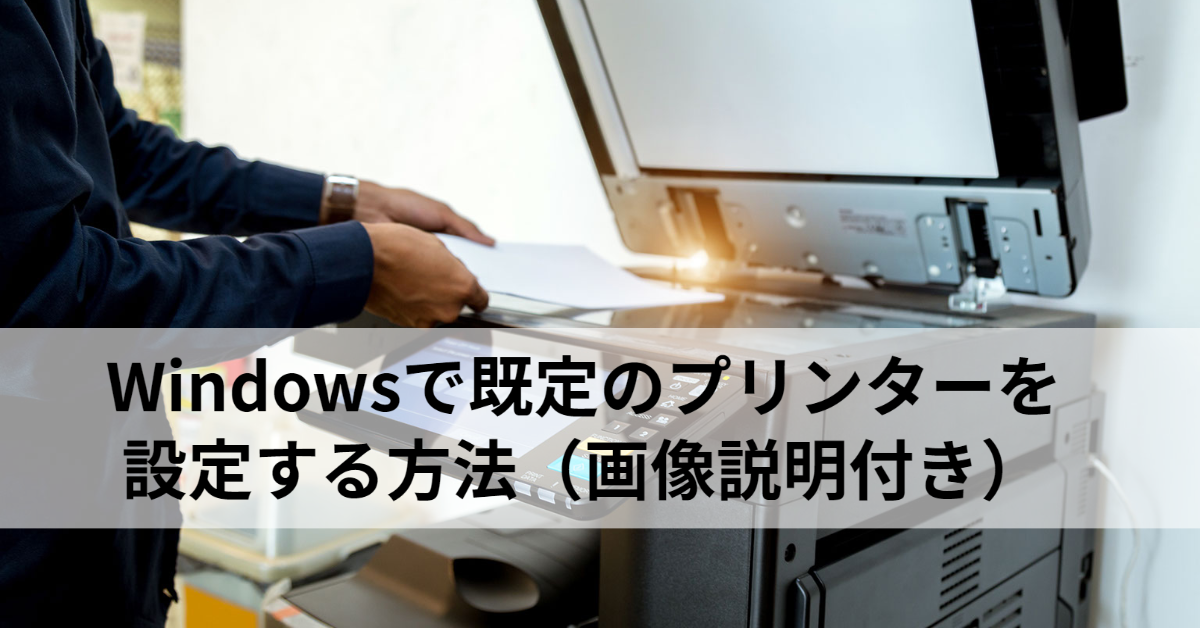 Blog
Blogオフィスで複数のプリンターを利用するのがよくあります。複数のプリンターのドライバーをインストールすると、既定プリンターの設定が勝手に更新されることがあります。Windowsで既定のプリンターを設定するには、以下の手順で簡単に設定できます。
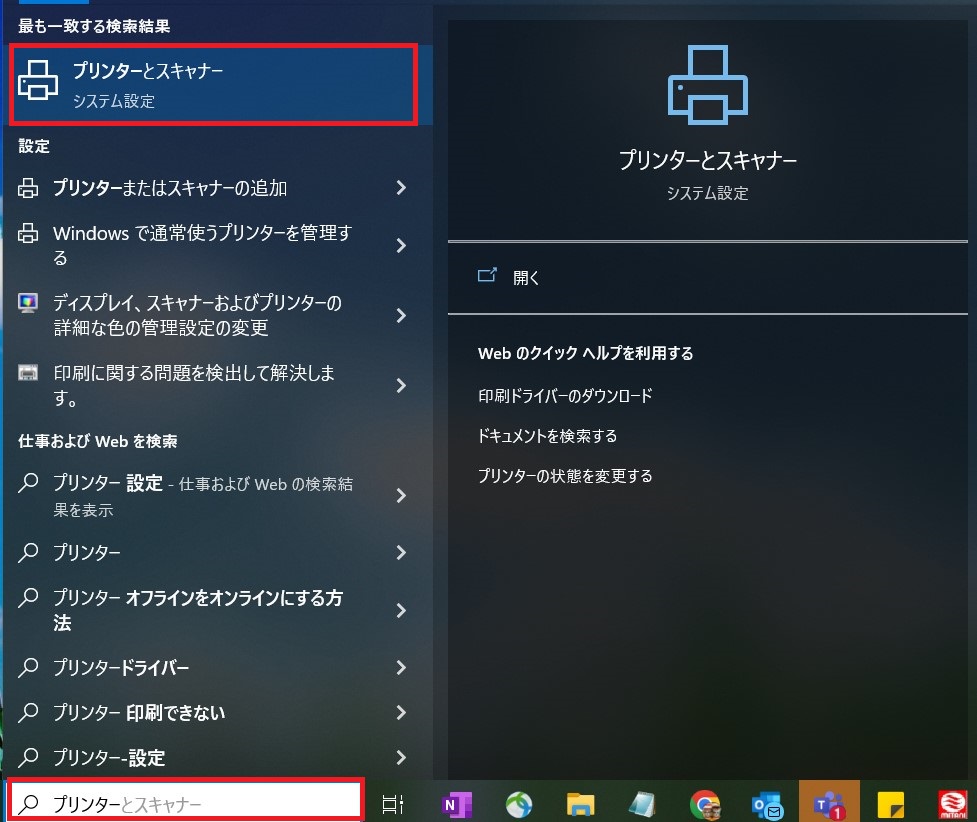
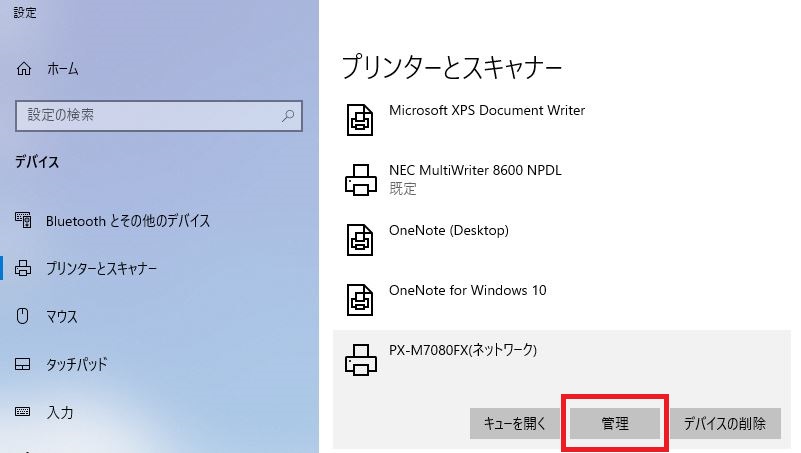
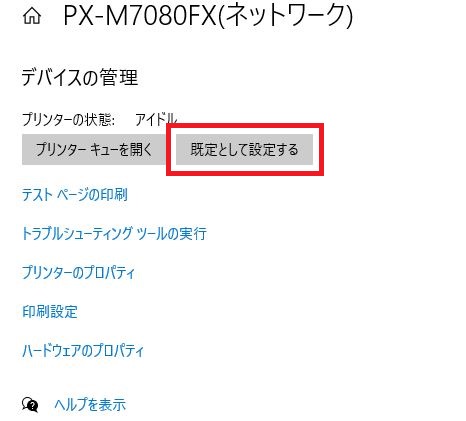
| Cookie | 期間 | 説明 |
|---|---|---|
| cookielawinfo-checkbox-analytics | 11 months | This cookie is set by GDPR Cookie Consent plugin. The cookie is used to store the user consent for the cookies in the category "Analytics". |
| cookielawinfo-checkbox-functional | 11 months | The cookie is set by GDPR cookie consent to record the user consent for the cookies in the category "Functional". |
| cookielawinfo-checkbox-necessary | 11 months | This cookie is set by GDPR Cookie Consent plugin. The cookies is used to store the user consent for the cookies in the category "Necessary". |
| cookielawinfo-checkbox-others | 11 months | This cookie is set by GDPR Cookie Consent plugin. The cookie is used to store the user consent for the cookies in the category "Other. |
| cookielawinfo-checkbox-performance | 11 months | This cookie is set by GDPR Cookie Consent plugin. The cookie is used to store the user consent for the cookies in the category "Performance". |
| viewed_cookie_policy | 11 months | The cookie is set by the GDPR Cookie Consent plugin and is used to store whether or not user has consented to the use of cookies. It does not store any personal data. |